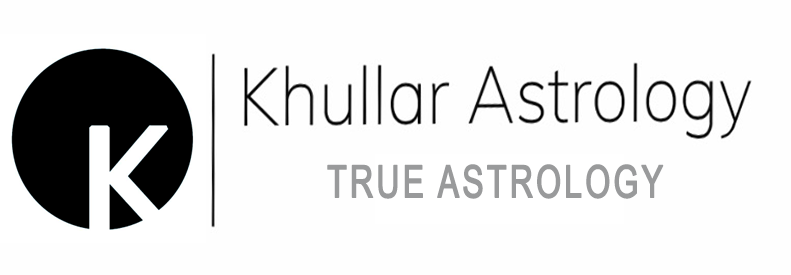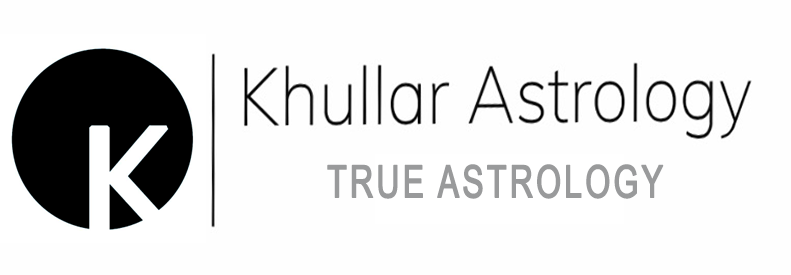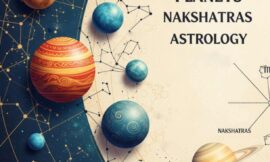Pre-Setting Calculation Options
True Astrology Software is supplied to you with the most commonly used chart options already selected for you.
- You can set following options in the “Preferences” option in “Customise” Tab of True Astrology Software before you start calculating charts.
- Chart Style (North or South)
- Lunar Node Type
- Geocentric Latitude Correction
- Correction for Nutation
- Selection for inclusion or exclusion of outer planets
- House system
- Ascendant position (At start or Mid of Cusp)
- Ayanamsha
- Progression Rate
- Direction Rate
- Day Type for progression
Customising the Astrologer’s details
Most chart pages printed from True Astrology Software contain some text that gives Astrologer’s name and address. You can alter this text to display your own name and address, if you wish.
To change the Astrologer’s Details
- Select the “Astrologer’s Detail” item from the “Customise” menu on the Main Screen.
- “Register Astrologer’s Details” screen will appear on your screen.
- Fill the details and click on “Save” Button.
- Any charts subsequently printed will display the newly registered details and these details will also be permanently retained by True Astrology Software for future sessions.